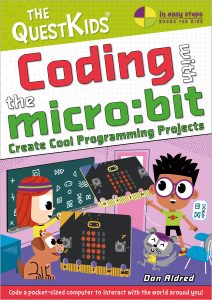Specifically, this time, we’re talking Raspberry Pi, Arduino, FPGAs, and Micro:bit. Let’s take them in chronological order.
 Gadget Book: Coding with BBC micro:bit in easy steps
Gadget Book: Coding with BBC micro:bit in easy steps
A new book – “Coding with the micro:bit – Create Cool Programming Projects” – teaches children how to use the BBC micro:bit. After introducing its hardware and software features – including the built-in microphone, speaker, and touch sensor added in micro:bit version 2 – it goes through a range of projects, for example processing a temperature sensor, some simple interactive games, and an alarm system…
Aimed at kids aged 7+, it is part of the publisher’s ‘The QuestKids do Coding’ series. For each of the ten projects, a ‘Try This’ section also suggests other ways for readers to try out their new knowledge, to help inspire their own projects with the micro:bit.
#DFP-EW-InRead2-Mobile { display: block!important; } @media only screen and (max-width: 768px) { }
#DFP-EW-InRead2-Mobile { display: block!important; } @media only screen and (max-width: 768px) { }
 Gadget Book: Connecting to the Internet with Raspberry Pi Pico W
Gadget Book: Connecting to the Internet with Raspberry Pi Pico W
Yesterday I was writing about Bluetooth coming to the Raspberry Pi Pico W and – in the original Raspberry Pi post – I also saw a link to this e-book: Connecting to the Internet with Raspberry Pi Pico W. Very interesting it looks, too. Okay, it’s not a traditional book available on the shelves on your local Waterstones, but it’s a hefty (more than) application note that is worth flagging, with lots of example code and configuration steps. The word from Raspberry Pi themselves…
It begins with a look at the Raspberry Pi Pico W microcontroller board, which is based on the Raspberry Pi silicon – the RP2040 microcontroller chip. Next, it considers getting on the internet with the the use of the C SDK, building an example binary, which will scan for nearby wireless networks. Then comes building another project to connect online and then to self-discover the type of hardware you are using:
 Gadget Book: Arduino for Arduinians
Gadget Book: Arduino for Arduinians
Here’s another tome worthy of the Gadget Master library: Arduino for Arduinians, written by John Boxall and due out next month. I’ve covered a few ‘Introductory’ books from No Starch Press, but this one promises 70 projects for the “Experienced Programmer”. Basically, say the publishers, it’s aimed at Arduino programmers who’ve mastered the basics. This is the next step towards becoming an “expert Arduinian”.
“You’ll remote-control your Arduino via Bluetooth and instant messaging, improve the accuracy of clock projects with internet time servers, and automatically turn your Arduino off when it completes a task. You’ll safely control AC mains power and higher currents and conserve battery with low-power and sleep modes.”
 Gadget Book: Getting Started with FPGAs
Gadget Book: Getting Started with FPGAs
Here’s a book you may consider worthy for your shelves. It’s not strictly gadget-related, but FPGAs should be meat and drink for Electronics Weekly…The book is called Getting Started with FPGAs, and we’re talking digital circuit design, SerDes, Verilog and VHDL – the promise is to get you thinking “like an FPGA engineer and develop reliable designs with confidence”. Areas covered by the book, for example, include implementing common design building blocks (multiplexers, LFSRs, and FIFOs), crossing between clock domains, using SerDes and writing testbench code to verify your designs.
The publishers write: “Through detailed code examples, patient explanations, and hands-on projects, Getting Started with FPGAs will actually get you started. Russell Merrick, creator of the popular blog Nandland.com, will guide you through the basics of digital logic, look-up tables, and flip-flops, as well as high-level concepts like state machines.”
 Gadget Book: Save the World with Code (Raspberry Pi, micro:bit, and Circuit Playground Express)
Gadget Book: Save the World with Code (Raspberry Pi, micro:bit, and Circuit Playground Express)
Check out Save the World with Code: 20 Fun Projects for All Ages Using Raspberry Pi, micro:bit, and Circuit Playground Express. The book is written by Lorraine Underwood, the maker and educator, whose work I recently came across in the Raspberry Pi Pico powers Moon phase model post.
It’s aimed at young, proto-Gadget Masters, note, teaching the coding basics using – as its title indicates – Raspberry Pi, micro:bit, and Circuit Playground Express. Tackling a range of projects around the use of sensors, each one includes a parts list, illustrations, and easy-to-follow assembly instructions. We’re talking window alarms and temperature alarms, and plant care and step counters… You can see the full table of contents for the book here.
 Gadget Book: Applied Embedded Electronics
Gadget Book: Applied Embedded Electronics
This one is aimed at professionals – I’m stretching the ‘Gadget Book’ definition – and covers the design of embedded system electronics: Applied Embedded Electronics: Design Essentials for Robust Systems. The elevator pitch is that it’s “a comprehensive design reference, from initial concept to final PCB, for all embedded system electronics”. The publishers write: “This book guides you through all of the techniques listed, which are required for a reliable integrated system. Through extensive illustrations and minimal equations, anyone with an interest in electronics will quickly grasp the ideas discussed.”
The book differentiates itself from others in the embedded system area because the emphasis is on the circuits and systems needed, and it deals with all the “gotcha” issues beyond the digital design functionality.
As I say, as the books keep growing, so the Gadget Master library will keep extending…
See also: Gadget Book library builds new shelves