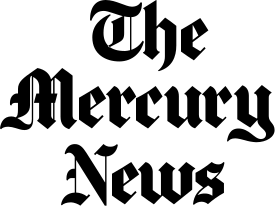I just returned from two weeks in Japan — a combination business trip to attend the UN’s Internet Governance Forum in Kyoto, followed by a week of touring some of Japan’s interesting smaller cities and their surroundings: Kanazawa, Matsumoto, Nakatsugawa and Osaka. Of course, I had a smartphone with me — in this case a brand-new Pixel 8 Pro review unit that was officially released while I was in Japan. And, in ways that may not seem obvious, the phone was extremely useful during the trip.
Before I left the country, I made sure I had an international plan. Otherwise, I might might have spent more on calls and data than on airfare.
I use AT&T and, although their $10 a day international day pass isn’t cheap, it’s a lot less expensive than paying roaming fees for data, text and calls while outside the United States because it let me use my unlimited plan while abroad. Other carriers also have international plans and there may be discounts if you use it for an extended period of time or activate more than one phone on your plan. For example, adding my wife’s phone cost only $5 a day and there is a maximum of 10 daily fees per line, per monthly bill cycle.
While it was nice to be able to make free calls and texts, the most important part of this plan was being able to use my unlimited data plan while abroad. I did make some calls and send and receive texts to the U.S, but — when communicating with my three traveling companions, we mostly used WhatsApp which allows for free texting, phone and video calls, as long as you don’t have to pay for data. We established a WhatsApp group so any of us could easily send messages to the entire group, which turned out to be extremely useful.
Time zone problems
Long plane rides can be tedious and it’s nice to know how many hours are left. By default, your phone will remain on your departure city’s time until landing, but as my plane was taxiing towards the runway on departure, I wanted to know the time in Japan so I went into my phone’s settings and changed it to Japan time. I did the opposite for the return flight.
One problem I encountered is that Google Calendar, by default, showed my schedule on Japanese time, which is 16 hours ahead of California. That confused me when I was checking appointments back home, but I discovered that if you go to Google Calendars’ Settings/General you can turn off “Use device time zone” and view the calendar in your home time zone.
Handy apps
We didn’t do any driving, but we used Google Maps extensively for walking directions. That was sometimes tricky because, while the map knows where you are, it doesn’t necessarily know which direction you’re walking in until you’ve walked a block or two. You can see where you are and where you’re going on the map, but it may still be hard to orient yourself, especially when all the street indications on your phone are in Kanji. Still, it was invaluable in helping us walk to our hotels and other destinations. Though it’s not a problem in Japan — where you almost never have to worry about being ripped-off — in other countries, I’ve used Google Maps in taxis to make sure the driver wasn’t “taking me for a ride.” Google Maps also helped us with train and bus schedules and fares.
Another handy tool that I used several times a day was a currency calculator. There are plenty available for Apple and Android phones. The one I used, Instant Currency Calculator, was very accurate. After credit card purchases, I logged into my bank’s online account to verify the conversion rate, which was always within a few cents of what the calculator estimated. Check with your credit card company to see if they charge for international currency exchange and also let them know you’ll be out of the country to avoid having the card denied. I also logged into my bank account from Japan to make sure I was getting a fair exchange rate from ATMs. I was, though there was typically a 220 yen ($1.47) fee added by the Japanese bank.
There was a time when I carried a $1,000 camera with me for trips, but the camera on this new Pixel 8 Pro takes pictures that are at least as good as the ones I got from that camera. Plus, I could instantly share them with friends and on Facebook. Pixel’s editing tools include Magic Eraser, which let me easily remove extraneous objects and people from my photos. I also used Google’s Lens feature (iOS and Android) to identify buildings, plants and objects I encountered on the trip.
I didn’t watch much TV while on the road, but I did want to catch up on the news of the Hamas terror attacks in Israel. My DirecTV TV app wouldn’t work from Japan but I was able to watch US TV by using a virtual private network (VPN).
Arigato for translation app and flashlight
With the exception of “arigato” (thank you) and the names of sushi dishes, I don’t speak a word of Japanese but — in this wonderful country — most people I encountered — including at some hotels and most restaurants — didn’t speak English and not all restaurants have English menus. But, thanks to my Google Translate app (Android and iPhone) I was able to “speak” with people and read menus and signs. No translation app is perfect, but it worked most of the time and, in addition to showing you the text in both languages, it is also able to speak aloud so I was able to use it for basic communications. The thermostat controls in my hotel rooms were only in Kanji but Google Translate kept us from freezing or sweltering.
And, as trivial as it seems, I found my phone’s flashlight to be invaluable in dark hotel rooms, until I figured out how to turn on the lights, which was often far less intuitive than you’d expect.