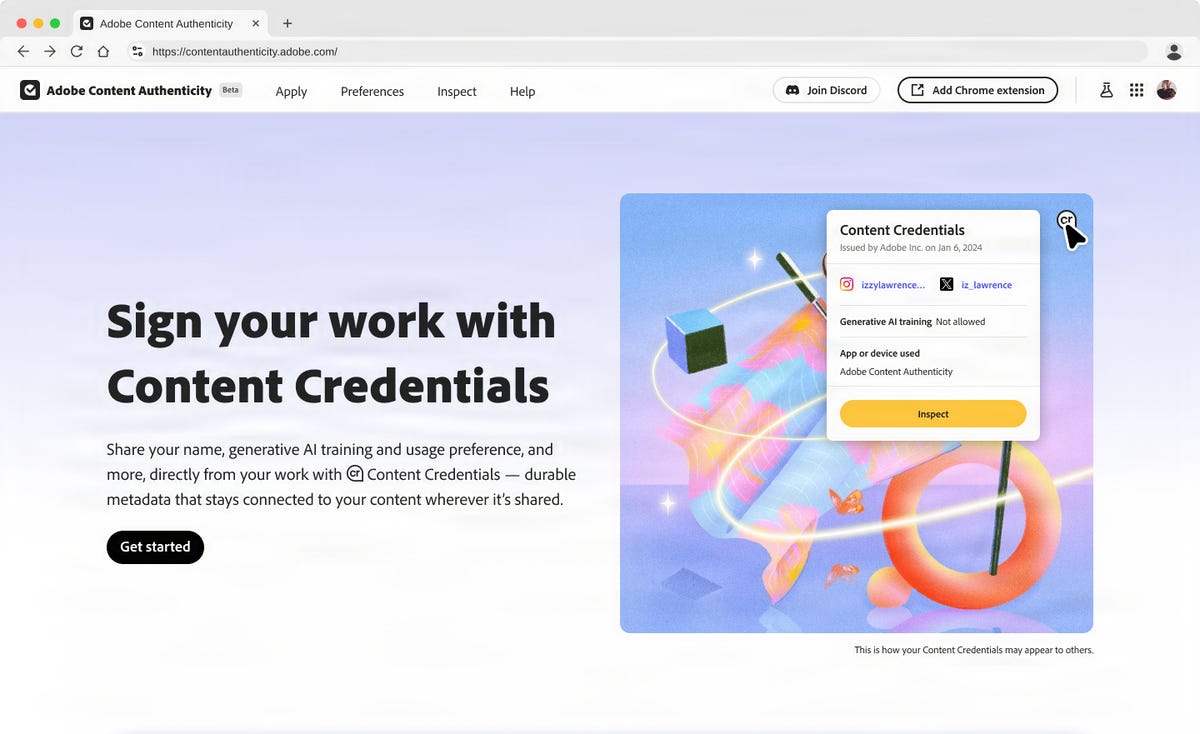As generative AI image services improve, it’s becoming harder to determine if an image is real or created entirely by AI. Adobe’s new web app is hoping to make that a little bit easier. The app, called Content Authenticity, lets anyone tag their work with content credentials so it’s easier to understand where an image comes from. Adobe is also working on a Google Chrome browser extension that will recognize credentials for content you come across online.
At Adobe Max, the company’s annual creative conference this month, Adobe unveiled that its content credentials are already embedded in Premiere Pro and Lightroom, so Creative Cloud users can easily include these invisible watermarks on their work. It also lets creators indicate whether they want their work excluded from AI training databases — a big issue for creators who post their work online.
Content credentials are like a digital nutrition label you can read to understand the origins of a piece of content. They’re a robust kind of digital signature that creators will be able to manage in the web app, adding information like their websites and social media.

This is an example of what content credentials would look like.
These updates are part of Adobe’s work with the Coalition for Content Provenance and Authenticity, or C2PA, which builds content credential tech and the Content Authenticity Initiative, which was founded by Adobe and promotes the use of the C2PA.
“This is all in service of a basic right we think people have to understand what the content is that they’re looking at,” Andy Parsons, Adobe’s senior director of the CAI, told CNET.

–> <!–>
Creators can manage their personal information included in credentials in the new web app. Note the box to opt-out of generative AI use.
Previously, only Creative Cloud users working in Photoshop could create credentials for their projects. However, anyone will be able to use the new web app – no subscription required. Creators will be able to apply credentials to existing work, and in a new update, they will be able to add a preference indicating they don’t want that work used for training AI models. Checking this preference won’t ward off every AI company, particularly ones that scrape the open web. But Adobe confirmed that these labels will be honored by Spawning, one of the biggest AI opt-out aggregators.

<!–>
The updated content credentials are also more durable – meaning credentials are more tightly tied to an image’s data and therefore harder to tamper with. Adobe will use a combination of digital fingerprinting, invisible watermarking and cryptographic metadata to securely attach credentials to content. That way, when someone tries to take a screenshot of a photo, the credentials stay attached – thwarting a frustratingly common issue for creators who share their work online.
Credentials are one tool in artists’ arsenal against threats AI poses to creative industries. They are increasingly concerned about misuse and misattribution of their work. Adobe found that 44% of US creators had encountered what they believed was AI-generated work that was similar to their own, and 91% said they would use a tool to verify work as their own online. Some of these artists are duking it out in court with tech companies over copyright infringement.
You can sign up to preview the Content Authenticity app now, with a public beta expected to be released sometime in early 2025. The Chrome browser extension beta version is also available now.
–>