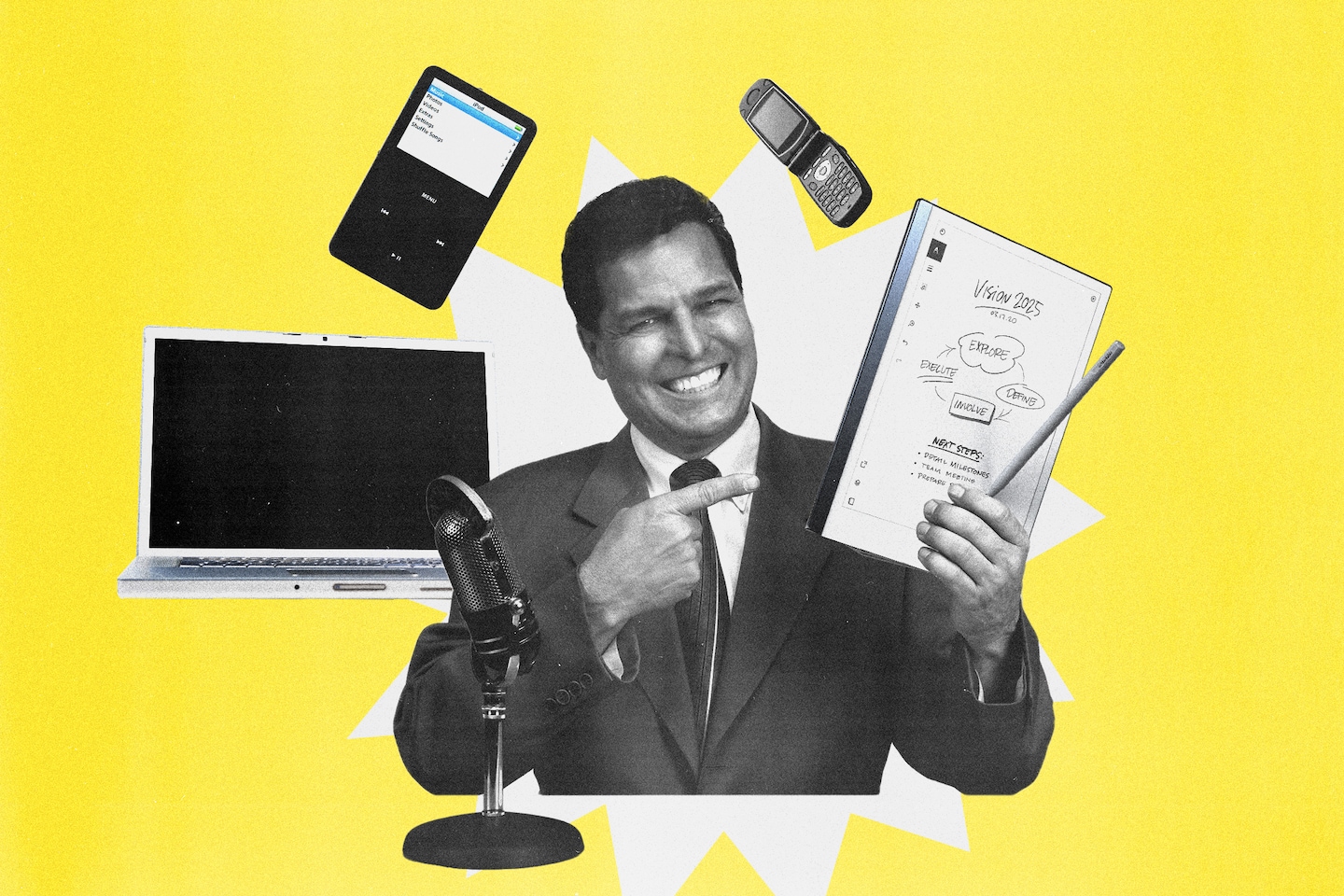After a lot of deliberating, a new laptop landed on my doorstep last week.
Okay, “new” might be a stretch. It’s a svelte Chromebook called the Pixelbook, and it’s nearly seven years old.
I ordered it for a few reasons: It’s one of the best-looking computers I’ve seen in my career, and I found a great deal. (This Pixelbook cost $1,649 at launch, but I only paid about a 10th of that.) But most importantly, I bought it because it was, somehow, the perfect machine for what I needed.
Here at the Help Desk, we’ve often said it’s worth considering used or refurbished options when it’s time to upgrade. (Don’t just take it from us, by the way: The Post’s Climate Coach agrees.)
If you’re anything like me, you’ll sometimes find that what you need is so specific that new products simply don’t fit the bill. And that’s where the annals of gadget history, splayed out across eBay auctions and thrift stores shelves, can start to feel relevant again.
Take my “new” Pixelbook. All I really wanted was a ultra-portable laptop with a nice keyboard for writing my little personal projects in coffee shops, one that I wouldn’t feel the need to baby it because it cost so little.
With this aging Chromebook, I got precisely the tool I was looking for. Anything more ambitious or more expensive would have been overkill, and frankly, I’m getting tired of overkill.
Sometimes a more focused kind of gadget is the one that’s easiest to embrace. And, in my experience at least, it’s easier to find that kind of focus in older devices.
The reMarkable 2 is another example. I started using this e-paper writing tablet more than three years ago, back when I had a full head of hair and made YouTube videos in my basement.
At the time, I was slightly terrified that my all-typing-no-handwriting lifestyle was making me slightly dumber, so I committed to writing to-dos and story ideas and everything else that would normally be scattered across lots of tiny notebooks in the reMarkable 2 for the long haul. That phase didn’t last too long, but the tablet served as a useful digital journal.
Even now, as it faces newer competition from Amazon’s Kindle Scribe and Onyx’s many, wacky e-Ink devices, I’d still write in a reMarkable than anything else. That’s because, of the many options out there, it’s the one that has arguably paid the most attention to the experience of writing, note-taking and sketching.
Growing fondness for retro tech
I’m not the only one with a soft spot for older gadgets. Over the years, a growing group of communities have sprung up to appreciate even older kinds of devices — and they’re surprisingly full of young people.
In the wake of the iPod’s quiet death, fans of all ages rallied across Reddit and Discord, swapping tips for ways to prolong their MP3 players’ working lives. They’re still at it. Part of their iPod fondness was because of nostalgia, certainly, but many of the younger fans I spoke to said they wanted to save their iPods because they were designed to do one thing — play music — really well.
You just can’t say that about something like the iPhone, a catchall device that from the very beginning was meant to do a bit of everything. And with seemingly few companies interested in developing new, reasonably priced music players, this community’s obsession with iPods just might linger for a while.
More recently, I’ve also fallen into a crowd of 20-somethings who have grown to appreciate the gritty, grainy, harshly lit aesthetic of mid-2000s digital cameras, or “digicams,” as they call them.
Many of these young creatives haven’t spent more than $50 on their digicams, if they paid anything at all. Some are just scrounged out closets and out of parents’ desk drawers. And for some of them, digicams have largely replaced their smartphones as the lenses through which they view the world. But why?
The rationales I tend to hear fall into two categories. First, modern smartphones produce images that are more concerned with looking good than looking real. (We’re inclined to agree.)
Second, and more important, is that phones are naturally distracting to their users in a way that cameras just aren’t. Phones are helpful for chronicling your life, they argue, but they also make it difficult to feel present in the moment.
“If I want that personal connection at a party where I just don’t want to have my phone in my hand, I’m definitely going to use my digicam,” said Mia Moran, a 25-year-old filmmaker from Santa Barbara, Calif. “I don’t like feeling too distracted on my phone.”
Clearly, there’s some kind of appetite for new purpose-built tech tools — tools that don’t demand so much of our attention while they do their thing. (A few examples in the works spring to mind, like this minimalist e-Ink BlackBerry look-alike, or Humane’s curious AI pin.) But until big companies more fully embrace those appetites, old gadgets will sometimes continue to be the best gadgets.
What to keep in mind when searching for old tech
Whether you’re after a throwback digicam or the ideal cheapo writing computer, finding the right old tech can be much trickier than buying something new-in-box. Here’s a few things worth keeping in mind:
Be very picky about what you find. It took me weeks to find a version of the Chromebook I wanted that had a battery in very good condition — a rarity for a computer this old. If you think you’ve found what you’re looking for, take the time to make sure it’s exactly what you wanted, and contact the seller to double-check if need be.
Cast a wide net. Sure, you could just set up eBay notifications for the product you’re looking for and hope for the best. But it’s also worth periodically scoping out other spots too, like online Goodwill auctions, nearby estate sales, and of course, Craigslist and Facebook Marketplace.
What accessories does it need? Some older digital cameras use obscure memory card formats. Classic iPods famously use a 30-pin cable Apple moved on from over a decade ago. Be sure to factor these crucial add-ons (and replacements) into your budget.
Try to get comfortable with basic repairs. There’s probably no warranty for you to fall back on, so it’s worth reading up on some of the common points of failure and how they might be fixed. It certainly wouldn’t hurt to have a small of appropriate tools — iFixit makes great sets — that could be used for small repairs.