MacOS desktop and plugins $299
Mac/Windows plugins only $199
iOS $39.99/£39.99
korg.com
It’s been five years since Korg released the second version of Gadget, which lies somewhere between a groovebox and a DAW but with a unique take on music-making. While version 3 sees some crucial upgrades, there’s still no Windows version of the full desktop app, with Korg focusing heavily on macOS and iOS users.
If you’re a Windows user, it’s possible to buy the Gadget collection — the individual instruments that come with the software — as a plugin bundle to use in your DAW of choice at a discounted price.
macOS users also get the Gadgets as plugins.
Meanwhile, a big new change to the iOS version, which is a standalone purchase, is that most of the Gadgets are now available as AUv3 plugins on iPad or iPhone, making them available for use in any compatible audio app running on it such as Cubasis or Logic Pro. The exceptions to this are the versions of Korg’s bigger apps like Polysix and MS-20, but it seems likely that these will be added in an update.
Gadget is a standalone MIDI sequencer that comes with 45 Korg virtual instruments; all specially designed and rather beautiful-looking synths, drum machines and the like. Some are based on existing instruments and others are originals but it’s all geared towards making electronic music of all styles.
The single main window is divided into four sections which can be freely resized and each one shown or hidden to tailor your workspace. From left to right they are song sequencer, pattern sequencer, mixer and instrument. Selecting different gadgets will cause other parts of the screen to update to show the relevant pattern and controls.

It’s a very friendly and intuitive way to work and part of what makes Gadget so accessible for less experienced producers. It’s also only really possible with an app that has a relatively straightforward feature set and doesn’t have to accommodate the hundreds of tools found in a fully-fledged DAW.
While Gadget doesn’t have conventional audio tracking, the Zurich gadget is available for sample recording and it’s also possible to import samples into it for use in projects. There’s basic editing of start and end points but no time-stretching. Thankfully, the new Sydney sampler, a heavily user-requested looper with rather more advanced sample editing and also automatic time stretching to your project. This really extends Gadget’s usefulness by making it easier to bring in your own loops and fit them to tempo.
It’s MIDI that Gadget is all about though, and the idea is less about deep-dive sonic editing and more about immediacy and creating quickly. One new feature is a genre-based browser, plus improvements to searching in the existing browser to make it faster to get to what you need. The Genre Select browser has a choice of template projects you can use as a jumping-off point, or of course, you can just add Gadgets to a blank project, with unlimited tracks available.
Pattern sequencing is at the forefront of Gadget and, in addition to mouse input, you can connect your MIDI controller, with deeper integration available if you happen to be using one of Korg’s own controllers like the NanoKey or nanoKONTROL Studio.

Quantising and editing note velocity and length in a pattern are straightforward and, when you move a control on a Gadget during playback, it records automation data in the clip’s lanes which you can then edit. The same goes for the automation of the main mixer.
In the Song area, you can see the clips that make up your song and copy, delete or mute whole clips or lanes to create variations and build up an arrangement. Pressing the Function toggle button will also reveal a bunch of shortcuts for these actions which can be a quicker way to work. The other all-new Gadget is Santa Ana, a “rhythm guitar machine” loaded with 25 sampled electric guitar riffs and loops that you can tweak. They sound cool and add another dimension to Gadget’s sound palette, though are more suited to electronic music than other styles.
Each Gadget has a solid number of presets and also a fair few controls depending on its type including built-in effects, plus five insert slots per instrument so you can do a lot of processing in addition to the master channel’s limiter and reverb. Five new effects have been added including a stereo imager, eight-band EQ and transient shaper. One of the final new additions is a Play page, available for most Gadgets, that lets you set up and play chords and arpeggios using a single key. It’s easy to use and will be very helpful for less experienced players.
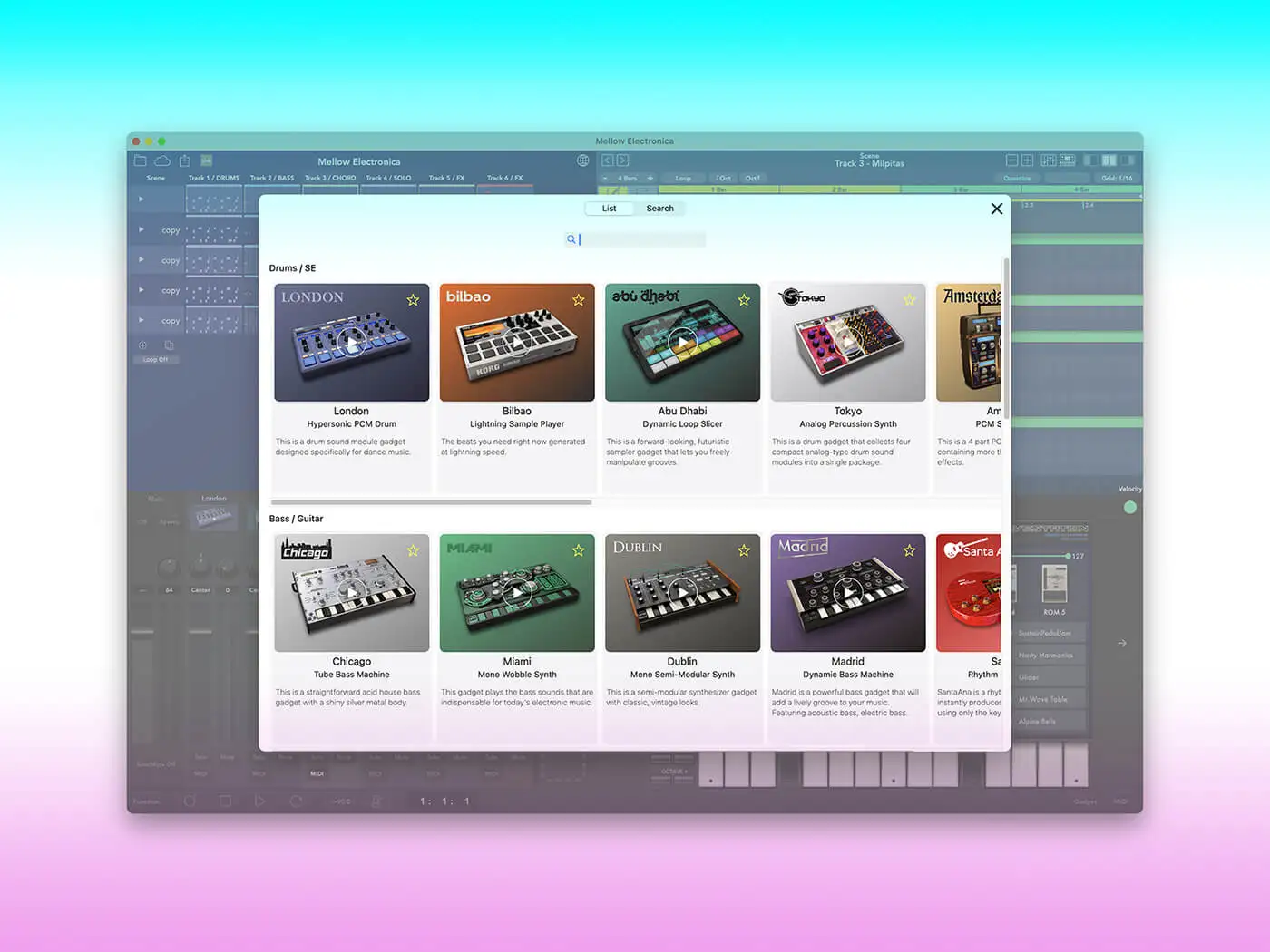
Although the app is self-contained it does let you export in a few formats: GadgetCloud, Korg’s project sharing service; exporting the whole mix or individual / all tracks as stems and exporting a MIDI file or an Ableton Live project in either audio, MIDI or plugin format depending on how you want to continue working on it. There’s also an iCloud Drive option where you can upload and download projects and then work on them either on your Mac or iOS device.
Gadget is a lot of fun and an easy recommendation both for budding musicians and for more experienced producers who want something that sounds impressive, is inspiring and quick to create with.
The workflow encourages you to experiment and go with the flow and the instruments and patches (over 6,000 sounds) are geared towards a range of electronic genres from techno and house through hip-hop and trip-hop.
The new browsing features and looper module are very welcome as is AU compatibility on iOS, though your desktop purchase doesn’t include the iOS version, unfortunately. LE editions of both are available for free though with restricted feature sets should you wish to try them out. Gadget 2 users can – for now – get a free upgrade with a coupon obtained via their Korg account.
Korg Gadget 3 key features
- MacOS and iOS, and Windows (plugins only)
- 45 Gadgets, also available as DAW plugins
- Unlimited songs and tracks
- Multiple insert and master effects
- Genre-based browsing
- MIDI sequencing and basic audio recording
- Ableton project export
- MIDI over Bluetooth
- Automation of instruments and mixer
- Projects interoperable between mobile and desktop
Get the latest news, reviews and tutorials to your inbox.
Subscribe
