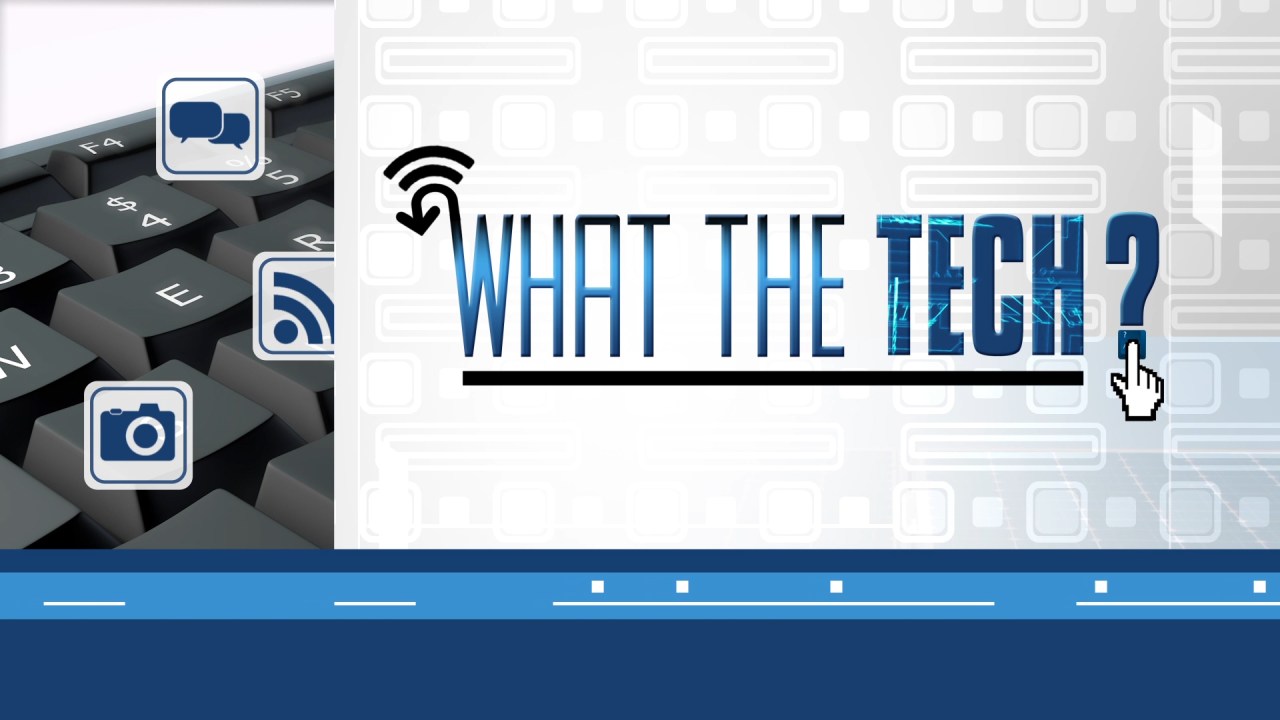It’s happened to everyone decorating a Christmas tree at least once. You string the lights around the tree and plug them in, only to find that a section of the strand doesn’t light up.
Even if you check the lights before putting them around the tree, bulbs can go bad between the time you finish and the time you plug them into electricity.
Likely, all that’s gone bad is one single bulb. Since Christmas tree lights run on a circuit, power gets cut to the rest of the strand. If you could only find that one bulb, you can replace it with a new one.
The trouble, particularly if the lights are already on the tree, finding the single bad bulb is like looking for a needle in a haystack.
Rather than going to all of the trouble of removing all of the lights, you can try to find the bad bulb with a gadget called “LightKeeper Pro“.
It’s from a small company in Illinois, and both the Lightkeeper Pro and LED Keeper were created
to save money, headaches, and perhaps Christmas decorating day.
The original Lightkeeper Pro is for incandescent lights. It identifies the bad bulb by sending a burst or pulse of electricity through the strand.
Following the directions, I plugged in the partially-working strand to identify where the lights go out. I then unplugged one of the bulbs from the strand that wasn’t lighting up and placed the socket in a slot on the Lightkeeper Pro gadget.
When the socket was fitted into Lightkeeper Pro, I pulled the trigger several times. It is supposed to send that pulse of electricity all the way through the lights even past the bad bulb. It took several tries but eventually, all of the lights on the strand lit up.
Well, all of them except one red bulb in the middle of the non-working section of lights. That’s the bad bulb.
I replaced that bulb with another, and the entire set lit up when I plugged it into the wall.
The LED Keeper works a little differently. Plugging in a very long string of lights, I saw that one
entire section did not light up. The LED Keeper comes with two clips to help remind me where the strand stops working.
Following the directions, I unplugged the lights from the wall outlet and plugged the strand into the LED Keeper to help identify the bad bulb.
Moving down the wires and bulbs, I placed the wire into a hook inside the LED Keeper and pulled the trigger. This also sent a pulse of electricity through the lights even past the bad bulb.
The instructional video on LED Keeper’s YouTube channel guided me to keep moving from one
bulb to the other until the lights on both sides of a bulb lit up, which supposedly locates the bad
bulb.
Skeptical, I did remove that bulb and placed it in a bulb tester located at the top of the LED Keeper. Sure enough, that was the bad bulb. I replaced it with another LED bulb and the strand lit up.
To be honest, it took quite a bit of time until I figured it out enough to move fairly quickly. I found the original Lightkeeper Pro to be much easier and faster to use. I also confess that I watched the instructional YouTube videos multiple times.
But they both do work.
I gave my mother a Lightkeeper Pro gadget last year for her pre-decorated tree and being able to identify the bad bulb while the lights were on the tree saved us both a lot of time and work.
You can find both the Lightkeeper Pro and LED Keeper at most hardware stores for about $35.